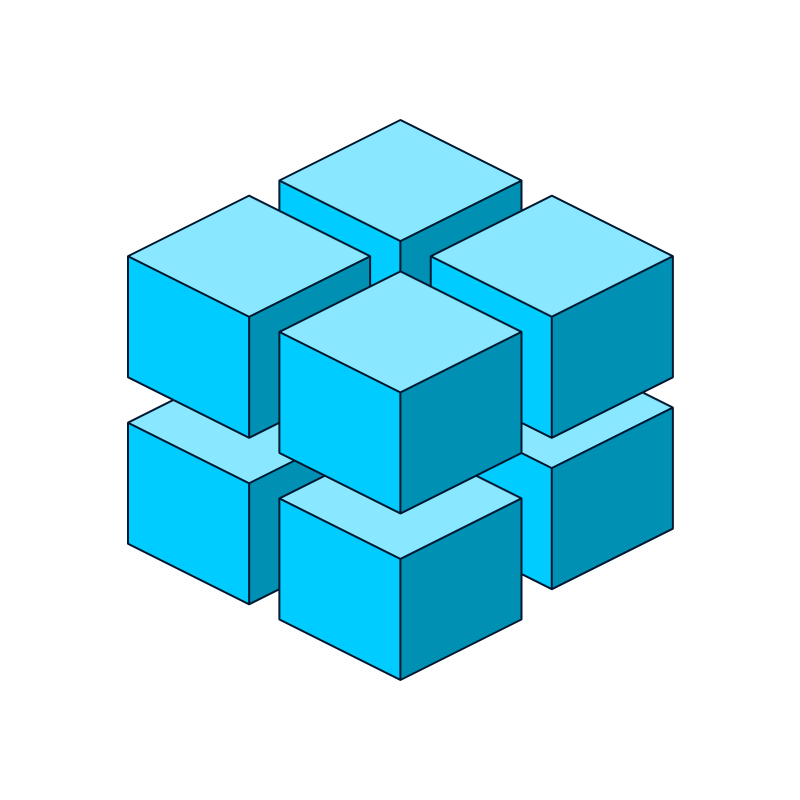There are a few guarantees in life: death, taxes, and data discrepancies between platforms. Advertisers often struggle to reconcile data between platforms due to different data performance tracking methods.
Explore the most frequent GA4 data discrepancies to sharpen your campaign analysis skills. This will equip you to interpret marketing GA4 data accurately and confidently optimize campaigns.
👋 Need Help with GA4?
Schedule a free consultation today, and we’ll help you optimize your setup for maximum insights and performance.
The 3 Most Common Google Analytics (GA4) Discrepancies
1. Post-Click vs. Post-View Traffic
One frequent discrepancy is a lower number of conversions in GA4 compared to campaign platforms. GA4 primarily captures post-click traffic, while many conversions, especially in programmatic advertising, occur post-view.
GA4 relies on UTM codes, only triggered when a user clicks on an ad. Consequently, it misses most conversions after a user views an ad but doesn’t click on it.
Example: GA4 captures conversions from direct clicks on non-Google platforms but can capture post-view conversions on Google platforms like DV360. GA4 misses post-view conversions from Microsoft Invest and similar non-Google platforms.
In programmatic advertising, most conversion attribution is derived from post-view interactions. Users often see an ad, do not click on it, but later visit the site by searching for the brand or typing the URL directly. These actions are typical consumer behaviors and are not captured by GA4 unless there is a direct click.
Additionally, suppose the user searches for the website in Google (rather than typing the full URL) and the advertiser is running Google Search Ads. In that case, there is a high likelihood that the user clicks a search ad. In this case, the “conversion” of the user arriving at the site is also counted as a post-click conversion for the search ads. The same applies to Bing Ads.
Understanding this helps marketers better interpret their data and advocate for their programmatic campaigns’ effectiveness, even without direct clicks.
What does the post-click vs. post-view attribution mean for advertisers and their clients?
“This discrepancy creates challenges for advertisers, necessitating conversations with clients to educate them about the nuances of tracking post-view conversions. Understanding that just because an ad isn’t clicked doesn’t mean it isn’t effective. The ad can still influence consumer behavior and contribute to conversions through a full-funnel marketing approach, even if the final click is attributed to another channel, such as paid search.”
2. More Traffic in GA4 than Campaign Reports
Although this isn’t commonly observed, these discrepancies in GA4 are becoming more frequent, with the platform reporting significantly more sessions than the clicks or conversions recorded by campaign reports.
For example, a campaign might show 200 clicks and 300 site actions, but GA4 could report 700 sessions. This mismatch can result from UTM code issues, cookie settings, and bot clicks.
1. UTM Code Issues
UTM codes track traffic’s source, medium, and campaign details. If the same UTM code is accidentally used across multiple campaigns, it can lead to inflated session counts in GA4. This error often occurs during the ad trafficking process when links are generated and applied.
✅ How to Address: To avoid this issue, implement a rigorous QA (quality assurance) process to ensure that UTM codes are unique and correctly applied to each campaign.
📚 Related article: How to Track & Create UTM Codes in Google Analytics 4 (GA4)
Learn two straightforward methods to tracking UTM codes in GA4 today.
2. Cookie Settings & Blockers
Many websites prompt users to accept cookies. However, if a user has cookie blockers enabled or the site restricts cookies, most tracking pixels cannot capture and attribute those conversions or actions back to the campaign.
However, GA4 can track what happens after a click using a UTM code, which doesn’t need cookies. This can lead to differences in the data reported between UTM code conversions and those captured by the tracking pixel.
Understanding and adapting to these changes is essential as the industry moves toward a cookie-less future. Marketers should consider alternative attribution methods and stay ahead of new privacy regulations and tracking technology developments.
✅ How to Address: Understand the impact of cookie blockers and consider alternative attribution methods as cookie deprecation continues. Educate clients and stakeholders about the implications of cookie settings and explore server-side tracking or First-Party data strategies.
📚 Related article: The Cookieless Future is Here (2024): 5 Testing & Tracking Strategies without Third-Party Data
Read about how to future-proof your brand to prepare for a cookieless tracking future.
3. Bot Clicks
Bot clicks can contribute to discrepancies in reported sessions. GA4 usually filters out bot clicks, but some still slip through.
Demand-side platforms (DSPs) like Microsoft Invest test clicks daily to prevent redirects or fraud. This increased bot activity for auditing may not be immediately filtered out by GA4, leading to higher reported sessions. While bot clicks often have a negative connotation, they are necessary for routine audits to ensure ad quality and security.
✅ How to Address: Stay current on your auditing practices and adjust your analytics settings to filter out referrers that appear to be known ad preview or publisher auditing sites.
Why is bot traffic not all bad?
“In recent months, we have seen ad servers ramping up their auditing efforts to ensure ads are taking users to the appropriate destination website on click. In many cases, this involves software products that drive automated traffic to the ad destination page to confirm no redirects are occurring. While this can be considered bot traffic, it should not be viewed as malicious.”
4. Shared Links on Social Channels
Another issue that can arise involves users posting or sharing links containing UTM codes on forums or social platforms. When other users click on these shared links, GA4 attributes the traffic to the original UTM source, even though these users never interacted with the ads. While these are not bot clicks, they can still lead to discrepancies in traffic source reporting.
✅ How to Address: Although there isn’t a known way to prevent it, you can analyze the referrer URL in GA4 to detect when the referring URL does not align with the UTM source.
3. Location-Based Reporting Issues
Each platform has its own method for determining a user’s location, often leading to conflicting data.
1. Different Methods of Location Tracking
Most platforms use IP addresses to track user locations. However, when users log into a VPN, their IP address might show a different location than their physical one. This discrepancy can lead users to see ads intended for one location while their actual physical or IP-based location differs.
Example: A user logs in from Detroit with an IP address indicating Berkeley. The user might see ads for either location depending on the platform’s tracking method. One app might register the user as being in Berkeley, while another might accurately identify Detroit based on physical location data.
2. Publisher-Reported Locations
Some publishers use self-reported data provided by users when they log in. For example, Pandora used to rely on users’ ZIP codes to serve local ads or weather.com allows users to input their location to see local weather, which can affect the ads they see.
Users not updating their settings after moving might still see ads for their old location. In these cases, GA4 might report different geographic data based on the user’s self-reported location versus their IP address.
Addressing Geographic Discrepancies
- Cross-Referencing Data: Cross-reference First-Party data with platform-reported data. This helps to identify and address significant variances.
- Understanding Platform Differences: Educate clients about how various platforms calculate geographic locations.
- Blocking Out-of-Geo Impressions: In some cases, blocking impressions from specific web browsers or placements that consistently report inaccurate geographic data may be necessary.
- Client Communication: Communicate with clients about the inevitability of discrepancies due to differing methodologies. Provide detailed reports and explanations to maintain trust and transparency.
How can advertisers more accurately track users’ geographic locations in GA4?
“To address geographic discrepancies, cross-referencing First-Party data with platform-reported data is crucial for identifying and rectifying variances. Educating clients on different platform methodologies and, if necessary, blocking impressions from sources reporting inaccurate data are essential steps. Transparent communication and detailed reporting help maintain trust and transparency with clients.”
Discrepancies Between Universal Analytics (UA) & Google Analytics 4 (GA4)
Discrepancies exist between Google’s nearly defunct Universal Analytics (UA) and GA4 due to the platform’s inherent differences.
UA (older) tracks sessions and devices and lacks AI-powered insights. GA4 (newer) tracks all actions (events), works across devices, offers better privacy, and provides AI-driven analytics to give you a more complete picture.
Review Google’s comprehensive list of key event discrepancies to understand the differences and learn how to align GA4 conversion volumes with UA’s.
GA4 Discrepancies are Inevitable
Discrepancies in GA4 data are inevitable. Understanding these discrepancies is crucial for accurate data interpretation and decision-making. Recognizing GA4’s limitations allows businesses to better strategize and adapt their marketing efforts. Monitoring these factors and refining data analysis methods will help mitigate their challenges.
Enhance Your GA4 Data Accuracy with KORTX
Are you struggling with data discrepancies? Let KORTX help you navigate GA4 challenges for more precise marketing strategies.
About the Author
Jess Ostrom is our VP of Client Services and nerds out about the stories data can tell us.