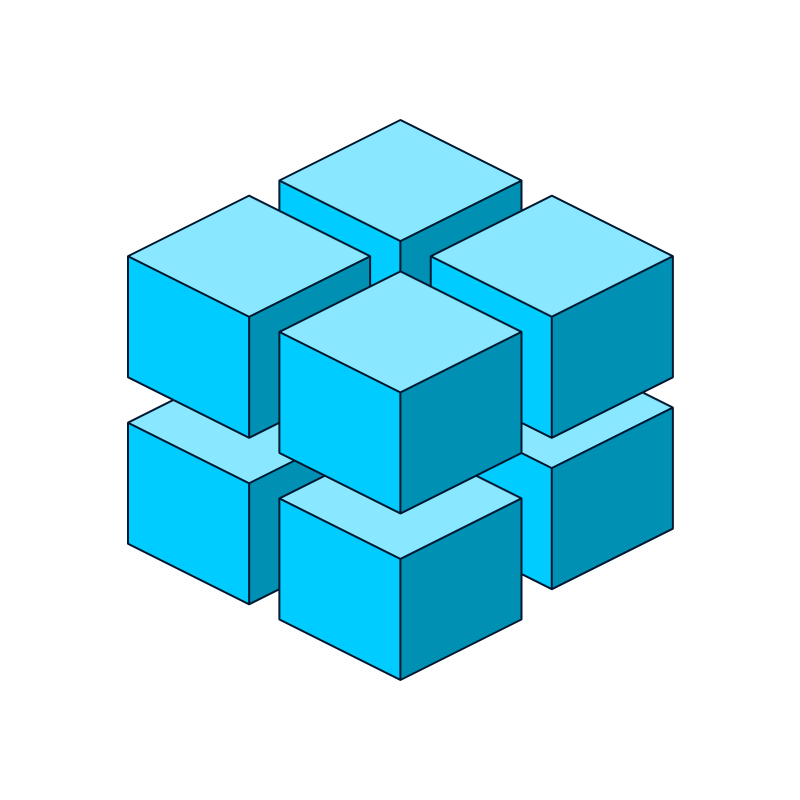Tracking is what turns marketing from motion into momentum. It powers everything from smarter bidding to sharper audience targeting, real-time optimization, and credible attribution.
When tracking fails, performance unravels. Budgets stall. Audiences flatten. Reports stop telling the truth.
And the worst part? You won’t get a heads-up.
There’s no siren when a pixel stops firing. No dashboard alert when attribution breaks in the background. Just a slow, silent drift until results dip and no one can explain why.
“Unless you’re actively monitoring your setup, these issues often go undetected until they’ve already impacted results.” – Josh Pettovello, Lead Marketing Analyst
If you want to optimize, attribute, and scale with confidence, your technical marketing infrastructure cannot be an afterthought.
It’s not enough to “have tags in place.” You need a system that’s connected, configured, and actively governed, built for today’s multi-touchpoint, multi-channel reality. One that delivers clean data, accurate insights, and measurable results.
Without structure, every dollar spent is a roll of the dice.
In this guide, we’ll break down:
- What a high-performing technical infrastructure actually looks like
- Where most brands fall short
- How to build a foundation that makes every campaign smarter and every dollar work harder
“Bidding & targeting algorithms are informed by conversion data. Website visitors that complete a conversion without tracking are all but disregarded as neutral or poor quality traffic by the algorithm, limiting opportunities to prioritize consumers that are most likely to convert on future opportunities.” – Ryan Robbins, Senior Paid Search Strategist
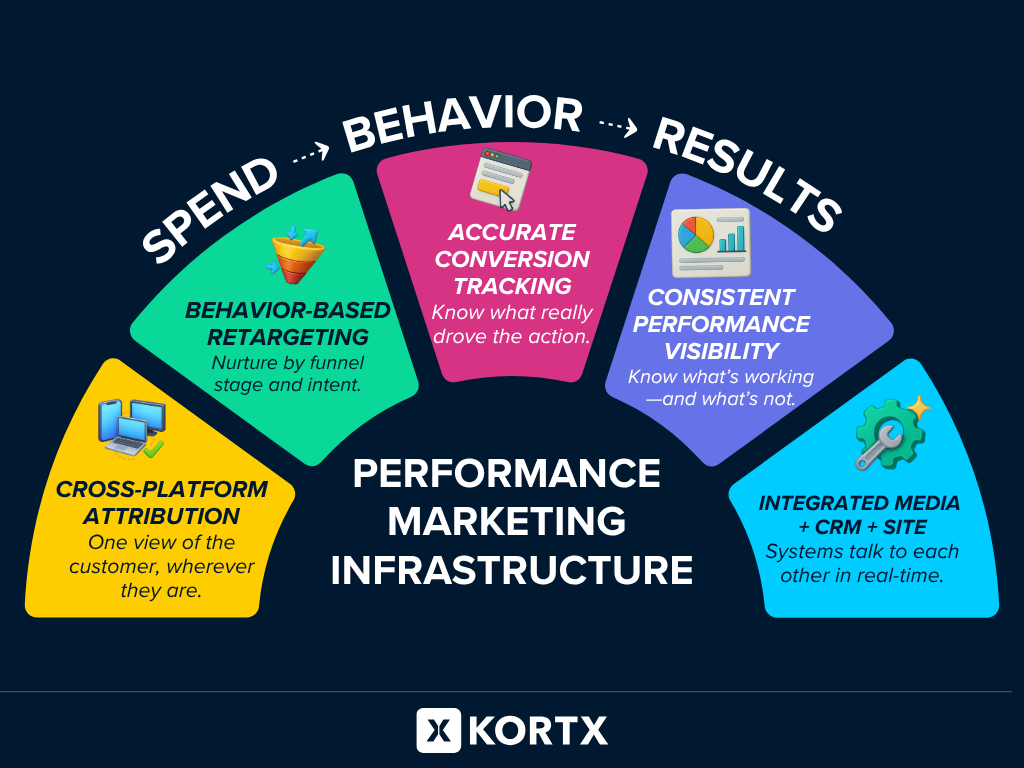
What Is Technical Marketing Infrastructure?
Technical marketing infrastructure refers to the system of tools, tags, platforms, and processes that capture customer behavior, connect it to outcomes, and convert raw activity into usable data. It is what makes your marketing measurable.
It translates websites, landing pages, and even offline interactions into structured insights that fuel decisions across media, creative, and sales.
On the surface, it might seem like everything’s set up. The tags are firing. The pixels are in place. There’s a GTM container with dozens of entries.
Tracking alone isn’t infrastructure.
Real infrastructure is a connected, intentional system built to support:
- Accurate conversion tracking
- Clean, cross-platform attribution
- Tight integration between media, site, and CRM
- Behavior-based retargeting by funnel or lifecycle stage
- Consistent visibility into what’s working—and what’s not
This is the system that enables performance marketing. It connects the dots between spend, behavior, and results so you can optimize with clarity and act with confidence.
“Your website is your digital storefront. Just like a physical store has shelves, signage, and checkout lanes, your site needs structure behind the scenes to guide users, track behavior, and make the experience seamless. The only way to do that is by investing in the technical infrastructure that captures and connects those actions.” – Bryan Presti, Head of Programmatic Trading
The Core Components of Clean Data
Strong infrastructure makes your data usable. It captures key actions, connects platforms, and feeds the insights your team needs to optimize performance and measure outcomes.
Each part of the system, including conversion tracking, call tracking, CRM integration, tagging, and attribution, plays a specific role.
When the setup is successful, data flows smoothly through every stage of the funnel, from the initial click to the closed deal.
In the sections that follow, we’ll break down how each component works and what it takes to get it right.
Conversion Tracking
Conversion tracking is a system that records when a user takes a key action on your site, such as making a purchase, filling out a form, or booking an appointment.
These actions are logged and sent back to your media platforms, where they help power algorithms that drive bidding, optimization, and targeting. Without it, optimization stalls.
When conversions aren’t tracked correctly, platforms can’t improve performance. Reporting loses credibility. Budget decisions start drifting from results.
A solid setup enables:
- Smarter bidding based on outcome data
- Retargeting built on real behavior, not assumptions
- Budget allocation toward campaigns that drive actual pipeline
What to watch for:
Many teams only track final conversions. That leaves out high-intent actions, such as pricing page views or form starts, which can improve optimization earlier in the funnel.
How to get it right:
Track both final and mid-funnel actions. These assistive signals help platforms identify who is most likely to convert and guide spending more effectively. Use consistent naming and trigger rules across platforms to maintain clean, connected, and usable data.
Call Tracking
Call tracking is the process of capturing and connecting inbound phone calls to your marketing campaigns.
It shows which channels are driving calls when they occur, as well as the type of device or source from which they originated, such as paid search, organic listings, mobile, or desktop. Tracking the call is just the first step.
To improve outcomes, you also need to know what happens after the phone rings. Are calls routed correctly? Are they being answered? Do they lead to booked appointments or sales?
A strong call tracking setup can:
- Attribute calls to specific campaigns or sources
- Capture quality signals like duration and engagement
- Uncover routing issues across teams or locations
- Sync with your CRM to track post-call outcomes
What to watch for:
Many teams track call volume but stop there. Without visibility into how calls are handled, it’s challenging to diagnose missed opportunities or attribute results to specific marketing efforts.
How to get it right:
Make sure call data is linked to campaign IDs and passed into your CRM. Utilize call recordings and durations to identify low-quality leads or operational issues and route calls based on user location or intent.
CRM Integration
CRM integration connects your marketing efforts to your sales outcomes by linking campaign data to the subsequent actions taken after a lead converts.
It allows you to track whether leads move through the pipeline, stall out, or turn into revenue—insight you can’t get from media platforms alone. Without this connection, you’re only measuring half the funnel.
You might know which campaigns generate leads but not which ones drive qualified prospects or actual sales.
When CRM and media platforms are integrated, you can:
- Match leads back to campaigns, channels, and keywords
- Suppress closed deals and existing customers from targeting
- Track lead quality and velocity through each stage
- Build remarketing audiences based on pipeline progress
What to watch for:
Many teams treat CRM and media as separate systems. Without shared data, it’s nearly impossible to know what spending is driving actual revenue and what isn’t.
How to get it right:
Ensure your CRM captures lead source and campaign metadata at the point of entry. Use integrations or offline conversion imports to connect that data back to your ad platforms and reporting tools.
Tagging & GTM
Tagging is the method of tracking user behavior on your site by triggering code snippets (called tags) when someone takes an action like clicking a button or submitting a form.
Tag Management Systems (TMS), such as Google Tag Manager (GTM), Adobe Launch, or Tealium, provide centralized control over these tags without requiring constant developer support. Without organized tagging, your data gets messy fast.
Tags can fire multiple times, miss key events, or break completely when changes are made to the site. That leads to unreliable tracking and inconsistent reporting.
A strong tagging setup allows you to:
- Add, pause, or update tags without touching the codebase
- Test and debug events before they go live
- Standardize naming and trigger logic across platforms
- Assign user roles to control access and reduce errors
What to watch for:
Tagging becomes unreliable when it’s handled by multiple teams without coordination. That’s how you get duplicate events, bad data, and unclear ownership.
How to get it right:
Utilize a centralized tag manager, such as Google Tag Manager (GTM), with defined rules, consistent naming conventions, and established QA processes. Assign clear roles and establish a process for regularly reviewing and updating tags.
And don’t skip consent management.
Your tagging setup must respect user privacy preferences. This means utilizing a Consent Management Platform (CMP), delaying non-essential tags until consent is obtained, and ensuring alignment with GDPR, CCPA, and other relevant privacy laws.
Attribution & Dynamic Variables
Attribution is the process of identifying which marketing touchpoints, like clicks, impressions, or search queries, contribute to a conversion.
It helps you understand how users move through your funnel and which channels are actually driving performance. Without attribution, you’re flying blind.
Last-click models oversimplify the journey and can mislead your budget decisions. You need visibility into the full path to conversion to know what’s really working.
A complete attribution setup enables you to:
- Track user behavior across multiple channels and devices
- Report on what was purchased, submitted, or engaged—not just that it happened
- Break down results by product, revenue, or lead type
- Optimize spend toward the sources that drive high-value outcomes
What to watch for:
Many teams implement basic conversion tracking but skip dynamic variables. This means missing the details that give conversions meaning entirely. Without them, you’re optimizing based on shallow data.
How to get it right:
Pass dynamic values, such as revenue, order IDs, product names, SKUs, store locations, or customer types, with each conversion event. These enrich your reporting, help segment audiences more effectively, and connect performance to tangible business outcomes.
Hidden Tracking & Data Issues (+ How to Fix Them)
Your setup might look solid on the surface. Tags are firing. Events are logged. Reports are populating.
But under the hood, even small tracking slips can knock everything out of sync. There’s no alert. Just quiet decay that feeds bad data into your platforms and wastes budget before anyone notices.
This section covers the hidden breakdowns that quietly distort performance and block optimization.
We’ll show you what to watch for, why it matters, and how to catch issues before they turn into real problems.
Misfiring Pixels
Misfiring pixels pollute your data, inflate reporting, and train platforms to optimize for the wrong actions. Over time, that erodes performance and undermines decision-making.
These issues often stem from conversion tags that fire too early, too often, or not at all. Usually, because they’re triggered on page load instead of after a real user action like clicking a button or submitting a form. In many cases, multiple problems stack up.
This often goes unnoticed when data is siloed. Marketing sees a spike in conversions, but the CRM tells a different story. No submissions. No purchases. Just inflated numbers disconnected from real outcomes.
What to watch for:
- Conversion numbers that seem inflated or “too good to be true.”
- Platform leads with no matching CRM records.
- Pixel events firing without user interaction.
- Sudden performance shifts after site or form changes.
How to fix it:
- Use GTM Preview or Chrome Tag Assistant to test trigger behavior.
- Fire tags only on confirmed actions—not page load.
- Deduplicate events with event_id or similar parameters.
- QA tagging regularly: at launch, after changes, and mid-campaign.
Platform Silos
When access is fragmented, everything slows down. Tracking issues take longer to fix. Campaigns stall. Simple changes often turn into support tickets that are often ignored.
Platform silos occur when different teams, vendors, or departments control individual components of your marketing stack, but no single entity owns the overall setup. It’s common with GTM, GA4, Meta Pixel, or your CRM.
These tools rely on containers—centralized setups that control which tags fire, when they are fired, and under what conditions.
Without clear ownership or admin access, even basic updates become roadblocks.
What to watch for:
- No admin access to GTM, GA4, Meta Pixel, or CRM.
- Multiple GTM containers on the same site.
- Missing credentials or documentation.
- Long turnaround times for routine changes.
How to fix it:
- Get admin access to all tracking and analytics tools.
- Set up a shared credential hub with role-based permissions.
- Assign clear ownership across platforms, such as GTM, CRM, and GA4.
- Use a single GTM container when possible to simplify control.
Orphaned Landing Pages
When landing pages aren’t tracked correctly, performance gets misrepresented. You lose visibility into what’s working, and reporting undervalues the campaigns driving results.
Orphaned landing pages are campaign pages that aren’t fully connected to your tracking setup. They might collect leads or conversions, but they don’t pass data to your ad platforms, analytics tools, or CRM.
This often happens when pages are built quickly using Third-Party tools, microsite builders, or templates, and tracking is skipped. The page functions properly for users, but the backend connection is currently unavailable. When someone converts, there’s no way to tie that activity back to the campaign.
What to watch for:
- Landing pages on a different domain or subdomain than your leading site.
- No GTM container installed or tags firing inconsistently.
- Conversions missing from platform reports.
- Missing or broken UTM parameters and attribution values.
How to fix it:
- Install Google Tag Manager (GTM) and analytics tags across all landing environments.
- Use subfolders instead of subdomains when possible to preserve cookies and session data.
- Apply consistent URL structures and enforce parameter governance.
- Test the attribution path from the ad and click on the thank-you page to confirm data is being passed.
No Tracking Owner
When no one owns your tracking infrastructure, it breaks down.
Tags are added without testing. Events get named inconsistently. Campaigns launch without QA. There is no standard, no system, and no one ensuring it all works together.
You might have the right tools and a decent setup. However, without ownership, tracking decisions are made on the fly. Mistakes go unchecked. Over time, structure turns into sprawl.
What to watch for:
- Inconsistent event naming or setup across platforms.
- Duplicate tags doing the same job.
- Tracking requests handled ad hoc through Slack, email, or one-off asks.
- No documentation for current tags, events, or triggers.
How to fix it:
- Assign a single SME or small team to own tracking infrastructure.
- Establish a straightforward request and QA process for all new tracking requirements.
- Create a lightweight governance document with a tag inventory, owners, and version history.
- Audit regularly to clean up old tags, update logic, and catch errors early.
“Ownership isn’t one-and-done.
It requires ongoing attention, cross-team collaboration, and leadership support. Tracking infrastructure touches marketing, IT, analytics, and compliance. Success depends on having shared priorities and clearly defined roles.” – Josh Pettovello, Lead Marketing Analyst
How to Right-Size Your Data Stack for Your Business
Your tech stack should reflect how your business operates, not just how it spends its money.
Fast-moving brands need flexible tools. Complex orgs need structure. Everyone needs a system that captures key signals, supports better decisions, and scales with growth.
However, no setup is perfect from the start. Tracking evolves. Data gets messy. Every system has gaps it’s still working through.
Think of infrastructure as a living part of your business. It’s something you build, refine, and strengthen as you grow.
Here’s how to approach it based on your business model and level of maturity.
Local and Service-Based Businesses
Examples: HVAC, med spas, law firms, independent retailers
Lead flow matters most here. You need to show where leads came from, what action they took, and what happened next.
What to prioritize:
- Call tracking with quality filters and dynamic number insertion
- Basic form tracking configured in Google Tag Manager
- Geo-targeted campaigns and location-specific ad copy
- CRM or intake form connection, even if lightweight
- Landing pages with clean, measurable conversions
Multi-Location and Franchise Brands
Examples: National chains, healthcare networks, auto dealers
You’re balancing central strategy with local execution. The stack needs to flex at the edges but stay tight at the core.
What to prioritize:
- GTM setup with dynamic variables to track each location
- Structured permissions to manage access across teams
- Roll-up dashboards with regional and national reporting
- Naming standards for campaigns and conversion events
- Unified attribution logic across environments
Retail and eCommerce Brands
Examples: DTC clothing, tech, online-only shops
Product performance drives business outcomes. Your infrastructure should track not just purchases but also the behaviors leading up to them.
What to prioritize:
- Enhanced eCommerce tagging and product-level tracking
- Cart abandonment flows and retargeting pixels
- Integration with a CRM or CDP to power segmentation
- Revenue-based conversion goals and A/B testing
- SKU-level reporting tied back to creative and campaign
CPG and Non-DTC Brands
Examples: Food, personal care, household products
Your path to purchase may happen elsewhere, but you still need to prove brand impact. Your infrastructure should capture influence, not just final clicks.
What to prioritize:
- Event tracking on microsites, brand content, or promotions
- Geo-lift modeling tied to in-store performance
- Retail media platform integration (Walmart, Instacart, etc.)
- Video, quiz, or experience engagement as soft conversions
- Cohort tracking by region, product, or promo
Enterprise and Lead Gen Brands
Examples: Higher ed, SaaS, B2B service providers
Long sales cycles require visibility across the funnel. Infrastructure needs to connect initial interest to closed revenue.
What to prioritize:
- CRM integration that tracks the full lead lifecycle
- Attribution workflows that connect media to pipeline
- Behavior-based scoring and segmentation
- Cross-domain tracking for multi-site ecosystems
- Platform alignment between marketing, sales, and ops
Build the Stack That Matches Your Stage
Your infrastructure doesn’t have to be perfect. It just needs to fit where you are now and support where you’re going next.
This model provides a way to benchmark your current setup, identify what’s missing, and determine the next layer to build. Whether you’re just getting started or refining advanced systems, each level adds structure, insight, and scalability to your stack.
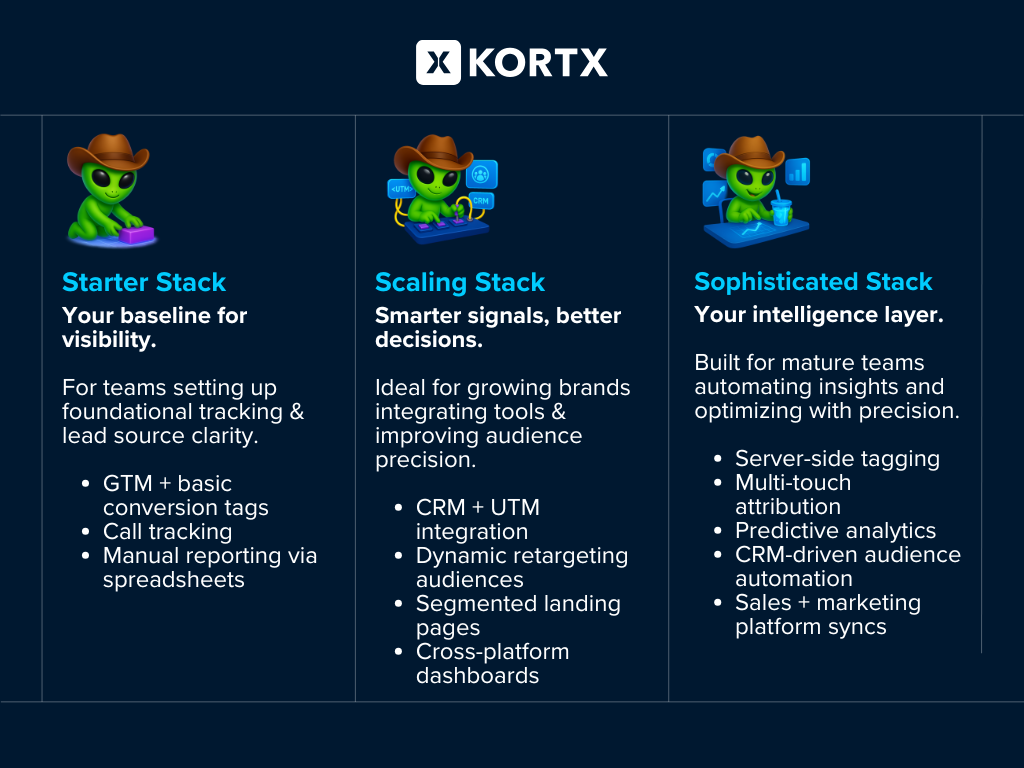
Starter Stack
This is the foundation. It covers basic tagging and conversion tracking, often managed in spreadsheets or manually checked. Ideal for teams getting their first infrastructure in place and needing visibility into lead sources and high-level performance.
- Basic GTM tagging
- Conversion and call tracking
- Manual spreadsheet reporting
Scaling Stack
Built for growing brands with more traffic, more platforms, and more complexity. It introduces integrations between tools, dynamic audience creation, and consistent tagging across campaigns. Your systems start to speak to each other—and optimization gets smarter.
- CRM and UTM integration
- Dynamic retargeting audiences
- Segmented landing pages
- Cross-platform reporting dashboards
Sophisticated Stack
This level encompasses advanced architecture that drives automation and provides deep insights. You’re using server-side tagging, multi-touch attribution, CRM-synced audiences, and predictive analytics to inform both strategy and spending. The stack becomes your intelligence layer.
- Server-side tagging
- Predictive analytics
- Multi-touch attribution
- CRM-driven audience automation
- Platform syncs across marketing and sales ops
“If attribution is going to get harder in the future because it’s not free and it’s not universal, then the most valuable thing you can do is control what you can — and that means capturing your First-Party data. Since you have the ability to learn something from every digital visitor — even if they don’t convert — you should invest in the infrastructure to do it. That knowledge compounds.” – Bryan Presti, Head of Programmatic Trading
Post-Cookie Reality: What’s Next for Infrastructure
Third-Party cookies are being phased out. Chrome’s (rolling) deadline is always approaching. Safari and Firefox already block them. Major platforms are transforming how data is collected, shared, and utilized. Marketing teams need a data infrastructure that can keep pace.
The path from impression to conversion is harder to trace. Data access is limited. First-Party signals are now the foundation of performance.
- The Trade Desk’s CEO, Jeff Green, called this “a new era of identity,” where marketers who build on First-Party data and durable identifiers will gain long-term advantages.
- Digiday reports that more than 80% of marketers are actively reallocating their budgets toward environments that offer better First-Party data integration.
- According to the Harvard Business Review, 81% of executives surveyed indicated that their companies increased investment in data and analytics initiatives in response to recent disruptions.
A strong infrastructure is what keeps your strategy stable. It lets you track real actions, pass clean signals to platforms, and protect your measurement, even as the rules change.
Don’t wait for new tools or privacy workarounds to solve this for you. With the right setup, you can define your signals, activate your data, and scale on your terms.
Marketing doesn’t work until your tracking does.
If you want to scale smarter, start with your infrastructure. Clean tagging, tight tracking, and owned data flows give you the clarity to optimize, the confidence to report, and the edge to outperform.
Don’t wait for broken pixels or missing conversions to force a rebuild. Audit what you’ve got. Document what’s missing. Own the setup before it owns your results.

ABOUT THE AUTHOR
Jess Ostrom is our VP of Client Services and nerds out about the stories data can tell us.