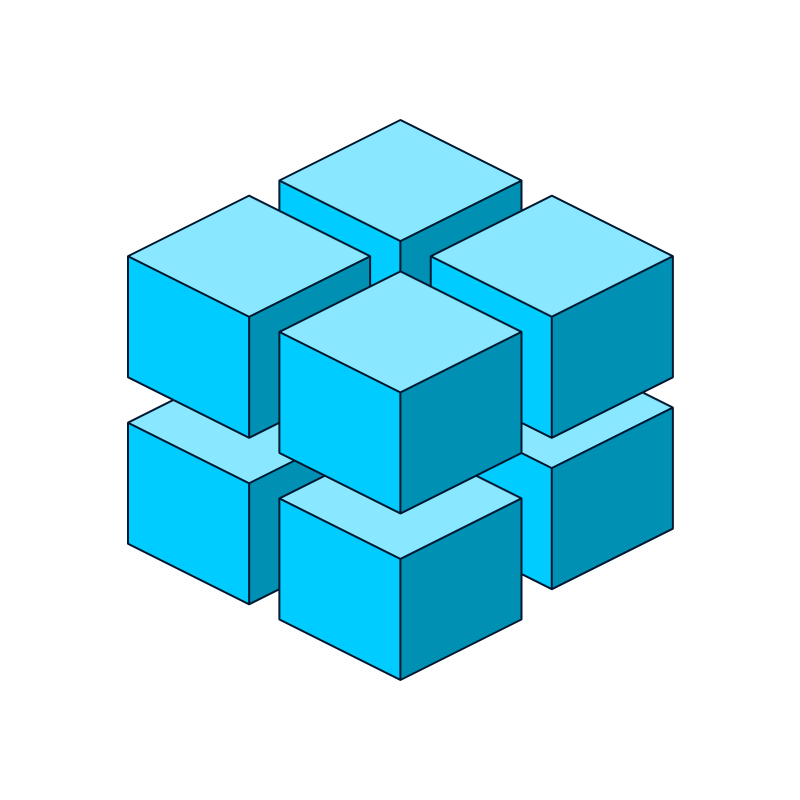The difference between Google Analytics 4 (GA4) and Universal Analytics (UA) lies squarely in the more complicated nature of the new platform. Gone are the days of the platform’s a la carte and out-of-the-box nature. Users transitioning from UA to GA4 will likely encounter an unexpected learning curve. Those without more advanced knowledge of analytics and data best practices will experience a stricter barrier to entry when transitioning from Universal Analytics to GA4.
This is the first time in a while that Google Analytics has undergone such a significant transformation. The new event structure and tagging system more accurately track core KPIs, but they are not as easy to set up as previous incarnations.
💬 Is Google Analytics 4 Better than Universal Analytics? 💬
“Google Analytics 4 requires more effort. You get what you put into the platform. Ultimately, transitioning to the new Google Analytics 4 platform will provide actionable insights and data alongside its new and improved personalization, but you have to put in the effort.”
–Damon Henry, Founder & CEO, KORTX
GA4 Brings Increased Complexity and Personalization
Outside of the new tracking metrics and focus on events outlined below, one of the core changes between UA and GA4 is the increased complexity of the new platform. GA4 includes more complex and ultimately more accurate ways to track events, engagement, and overall site performance. This increased complexity, however, leads to a need for more expertise from users and a longer lead time to set up the account. To fully utilize the new GA4, users will need to set up events, define their user journey, and update their current reporting structure and KPIs pulled from GA.
🛠 Need some help?
KORTX is offering free consultations for Google Analytics 4 migration services. Sign up to chat with one of our experts today.
What is the difference between Google Analytics 4 and Universal Analytics?
The core difference between Google Analytics 4 and Universal Analytics is the shift to focusing on events for most core KPIs such as hit types, pageviews, and other core measurements. Google continues to roll out enhancements regularly. The ‘What’s New’ page provides an up-to-the-minute feature rollout log.
Hit Types are now Events.
UA’s old Hit Types are now treated as Events in Google Analytics 4. This includes Page Views, Social, Transactions, User Timing, Exceptions, App/Screen View, and Events. Instead, Google Analytics 4 Events fall into four categories.
📌 GA4 Set-Up Tip
KORTX does not recommend porting over old collection structures to the new format. GA4 has no concept of Category, Action, or Label types. They won’t show up in search, sorting, or reporting.
What are the four types of Events in Google Analytics 4?
- Automatically Collected Events are automatically collected without any additional tagging or setup. All automatically collected events are listed in Google’s Help Center.
- Enhanced Measurement Events are automatically collected without any additional tagging. Admins do, however, need to toggle these events within the Data Streams > Web > Enhanced Measurements. A list of enhanced events and how to turn them on can also be found in Google’s Help Center.
- Recommended Events need additional tags and code to be implemented on the website or app. A list and further instructions can be found on the Recommended Events help page. Examples of implementation topics include Games, Travel, Jobs, Education, Real Estate, Retail, Ecommerce, and Tutorials.
- Custom Events need extended setup to work correctly with Google Analytics 4. Check out the complete Event parameter and registration guide. Additionally, you can find custom property tag setup advice here.
💬 What are some of the main hurdles when switching to GA4? 💬
“The ability to comprehend a new platform and grasp how the collection of data differentiates may be some of the biggest hurdles that will need to be addressed. A new reporting interface may be less than desirable which could lead to GA4 being more complex and not as easy to navigate as UA. There will also need to be a manual lift with switching over current tagging from UA to GA4. This could be a daunting and time-consuming task teams are not ready to complete.”
–Sean Stojanovski, Associate Director of Partner Solutions, KORTX
Page Views and Screen Views are also listed as events.
Page views are now recorded as Events under the page_view function. The page_title, page_path, and page_location attributes are all still available, but GA4 adds a page_referrer attribute as well. Screen views are like page views for apps. They are recorded under the screen_view Event.
Customizable user journeys and tracking are now available.
Because of the property types and available data differences, reports look pretty different in GA4. Google Analytics metrics must be anonymized as per FLoC standards, so the process and results have changed somewhat.
The standard Lifecycle and User collections will be displayed if an administrator hasn’t customized report navigation. By default, the Lifecycle collection contains the following:
- Acquisition: These are sources, mediums, and campaigns that can be used to acquire users.
- Engagement: Lists user engagement by events, pages, and screens.
- Monetization: Reports buyer volume, as well as revenue by item, promotion, and coupon.
- Retention: Retention by new and returning users, cohorts, and lifetime value.
By default, the User collection contains the following:
- Demographics: User volume by demographic dimension.
- Tech: User adoption of app releases and the technologies used to engage content.
Alternatively, the Admin can customize the entire reporting process and default categories. This change will allow users to match their current journey alongside core business goals and KPIs.
Engagement Rate replaced Bounce Rate.
Universal Analytics’s core metric for tracking engaged users on a website was Bounce Rate. This soon-to-be-retired metric measured the number of users who only visited one page on your website. Now the level of interaction on a page is measured by “engagement rate.” This metric measures the percentage of users who come to a page and interact with the content – interactions that count include 10+ seconds on a page, visiting 2 or more pages, or completing a goal.
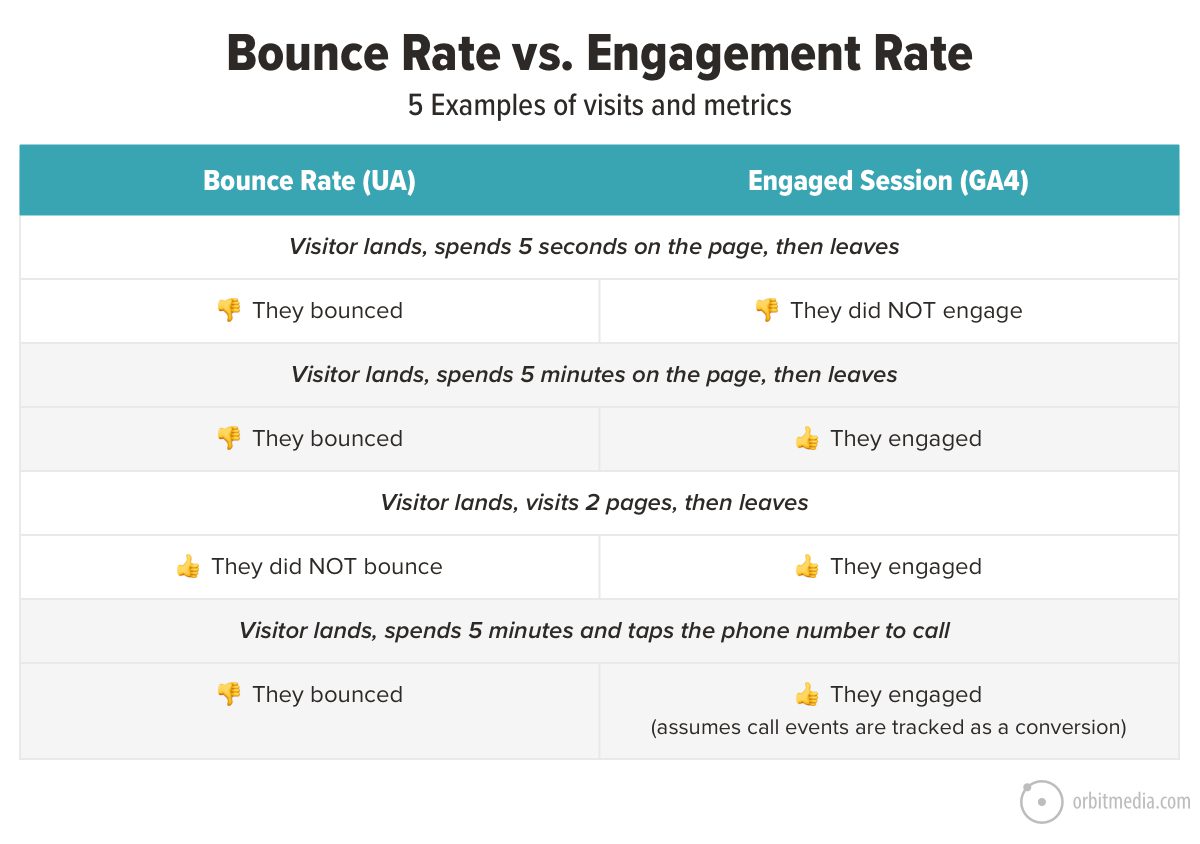 Source: GA4 Engagement Rate Guide: What’s a Good Engagement Rate? And 15 Ways to Improve It
Source: GA4 Engagement Rate Guide: What’s a Good Engagement Rate? And 15 Ways to Improve It
Why should I switch to Google Analytics 4 now?
Users who want to continue to use Google Analytics as their marketing analytics platform will need to make the change eventually. Google will cease all data collection to UA accounts in July 2024. Universal Analytics data retention will likely end six months after that data. Users who wish to keep their data saved and have clean data in 2024 should have a plan now. To successfully make the change, KORTX recommends making the change as soon as possible.
👋 Need a little more help setting up your GA4 account, events, and user journey?
|
About the Author
Josh Pettovello is a University of Michigan graduate who enjoys all things data, SEO, and nerding out.