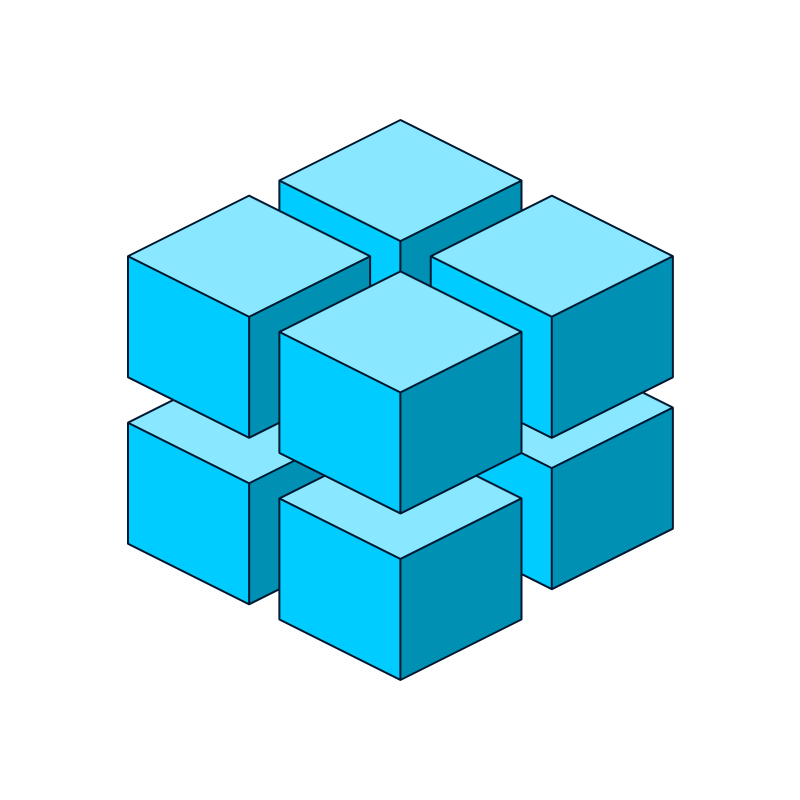Current users of Universal Analytics (UA) should be taking steps now to prepare for a migration to the Google Analytics 4 (GA4) platform. Agencies and users who do not put together a strong migration and data retention plan will lose valuable data that will impact marketing efforts in the next few years. The soon-to-be-retired Universal Analytics platform will stop collecting and processing new data on July 1, 2023. This date is less than a year away, meaning those without a clear retention strategy will find it hard to make year-over-year comparisons in 2024.
💬 When is the Best Time to Switch to GA4? 💬
“Agencies and businesses should move to GA4 sooner rather than later and work to find a data retention solution that makes comparison and analysis possible. Failing to act could lead to a loss of data integrity and an inability to make intelligent data-backed decisions.”
–Damon Henry, Founder & CEO, KORTX
What instance of Google Analytics am I using?
There are two ways to determine which type of GA account you currently use. The first is based entirely on when you created your account. If your account was created before October 2020, it is likely a Universal Analytics account. Anything registered after this date is likely a Google Analytics 4 account.
Still unsure? Open your current instance of Google Analytics and check out your account numbers from the dropdown in the top left corner. Universal analytic property names include UA-XXX, while GA4 accounts only contain numbers.
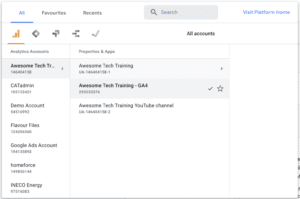
Source: How can you tell which version of Google Analytics you are using?, Awesome Tech Training
Why should I switch to Google Analytics 4 now?
Users who want to continue to use Google Analytics as their marketing analytics platform will need to make the change eventually. Google will cease all data collection to UA accounts in July 2024. Universal Analytics data retention will likely end six months after that data. Users who wish to keep their data saved and have clean data in 2024 should have a plan now. To successfully make the change, KORTX recommends making the transition as soon as possible.
Need some help?
KORTX is offering free consultations for Google Analytics 4 migration services. Sign up to chat with one of our experts today.
Hurdles to expect when transitioning to GA4
With any platform change-up, there will be hurdles along the way. Because GA4 is vastly different from UA, a handful of things will likely present some roadblocks for your team.
- Learning a new platform and how the data collection differs needs to be addressed.
- A new interface has a pretty big learning curve for team members. GA4 may not be as easy to navigate as UA.
- Updating the tagging structure from UA to GA4 requires a manual lift that may be daunting for teams.
- Switching primary marketing campaign KPIs and understanding which is best for your reporting will take time, research, and discussion.
- GA4 requires a robust set-up compared to other data platforms, which can be daunting for teams lacking the knowledge, resources, or time.
📊 What is the most important step when setting up a GA4 account? 📊
“Planning. Businesses need a measurement plan before they set anything up. The plan should include the top questions they want to answer, the data needed to answer the questions, and the actions that will come about as a result of the answers.”
–Kyle Ackerman, Web Analyst and Measurement Marketer, Ackerman Analytics
How do you transition from UA to GA4?
In order to transition to GA4, you will need to make sure you cover the following next steps:
- Set up your GA4 account and begin tracking the correct events.
- Work with your team to discuss how the differences between Universal Analytics and Google Analytics 4 will impact your reporting. Create an action plan.
- Agencies and other consultants should decide how best to communicate these changes to their clients.
- Continue to iterate on your reporting and discover ways to use the new tool for your data needs.
Google Analytics 4 Transition Roadmap & Checklist
Setting up a Google Analytics 4 account is only step one in making a savvy transition to the platform. Once you have set up your account, you will also want to work to transition your team, best practices, and reporting to GA4.
KORTX recommends GA4 users complete the following Google Analytics 4 transition roadmap and checklist:
1 Month
- Set up Google Analytics 4 account for admin and core users as well as implement needed tracking code.
- Toggle on all Enhanced Events relevant to your tracking and analysis.
- Work with core reporting SMEs and teammates to brainstorm data retention and archiving plan.
1-3 Months
- Determine new KPIs to track and include in reporting that align with GA4 data points.
- Add and begin tracking Custom Events needed for your business.
- Establish internal SMEs for Google Analytics 4 – allow time for training and troubleshooting.
- Add GA4 accounts to all relevant partner needs such as Looker (formally known as Google Data Studio), SEMRush, and other tracking tools.
- Troubleshoot creating core reporting and deliverables with new GA4 metrics.
- Begin data archiving and retention practices.
4-5 Months
- As needed, share recommended action plan(s) with all relevant teammates and stakeholders.
- Begin using Google Analytics 4 data and integrations for new and updated reporting/analysis.
6 Months and Beyond
- Continue to use Google Analytics 4 for all relevant reporting.
- Work with your internal analytics team to determine the best action plan for upcoming year-over-year comparisons.
📍 Don’t Forget!
Once your team has completely stopped using the UA account, be sure to remove the old tracking code from your website. This code is no longer needed as the GA4 tracking will suffice.

Download the PDF checklist here or click the image above.
The transition to Google Analytics 4 does not have to be a daunting one. While there are many steps to take along the way, creating an action plan alongside our GA4 transition checklist should help break down your teams’ needs into digestible and doable tasks over the next year.
👋 Need a little more help setting up your GA4 account, events, and user journey?
Reach out to KORTX for a quick and free consultation! We’re here to make your Google Analytics 4 migration and transition woes a thing of the past.